The only one who can know where you are, all the time, and at any second is God. Right?
Well, if you have an iPhone or Android phone, He is not the only one that knows your every move. Your smart phone has a history of places that you have been and how long you were there. Chances are, your phone has figured out where your home is, where you work, even where you go to church. And if you have a favorite restaurant that you like to frequent, it has tabs on that too. For Android phones all of this information is being sent straight to it’s maker, Google.
Now even though this may be very disturbing, and you may be feeling like you’re being spied on, you ultimately have control over who knows your whereabouts. Thank God!
We are going to show you how and you can shut your phone’s tracking system OFF… for good.
How To STOP Your iPhone From Tracking You
1.Go to Settings, then select Privacy.
2. Select Location Services.
3. Select System Services
4. Select Frequent Locations. (Tip: Scroll to the bottom and see the places where your phone has tracked you. Select “Clear History”.)
5. Slide Frequent Locations to “Off”. The bar should now be grey.
How To STOP Your Android From Following You
1.Under Settings, select Network Connections.
2. Select Location. Then choose Google Location History
3.Hit Delete Location History.
4.Finally, uncheck the On button so that it says Off
Now that you’ve told your phone to mind it own business, you can take a sigh of relief. Share this info with your friends and family too!
We are so glad that we learned about this, we can rest assured that at the end of the day, God is always in control.
Credit: Today
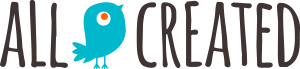



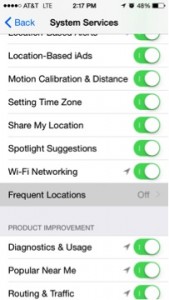


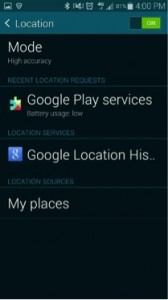
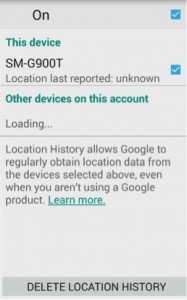
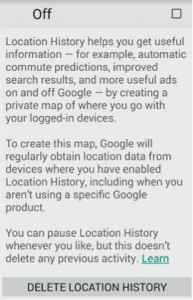





















No Responses